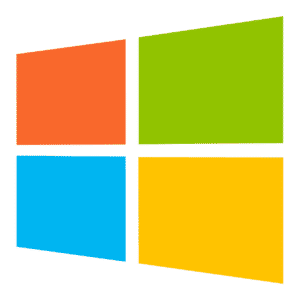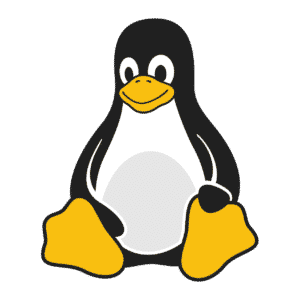School or District Laptop & Mobile Device Management Made Easy
Protect Student & Teacher Data
Data security is crucial to any educational institution. Your students, teachers, and staff rely on responsible management of their confidential data. When handling private data—whether it is personally identifiable information (PII), protected health information (PHI), student records, or confidential details—you need to keep it safe.
With DriveStrike, you can track the devices you manage, remotely lock or encrypt them to thwart unauthorized users, and remotely wipe any device that is lost or stolen to prevent a data breach. DriveStrike is effective for all facets of the education system, including classroom/remote learning, district offices, school administration—you name it.
Contact us if you have any questions about our solution or to discuss cybersecurity options for your unique circumstances. Start a free trial with DriveStrike today to protect your devices and the confidential data they contain.

• Email invitations to recipients and they can simply click on a link and follow instructions.
• Use Mass Deployment software with group policies or other over-the-air push technology.
• Install individually on devices.
• Leverage a remote desktop solution to remotely install on each of your devices.

DriveStrike – Data Breach Protection
Professional solution for protecting your educational devices and data. Start a free trial today to find out if DriveStrike is the premium security solution your school or district has been looking for.
DriveStrike is the smart choice for device and data security
Remote Wipe, Lock, Locate
Securing laptops and mobile devices is necessary to ensure data privacy compliance. We make deploying DriveStrike a snap whether you are deploying to a handful of devices or to an entire fleet.
DriveStrike is effective for managing both school-owned devices and the personal devices teachers and staff might use for work in a BYOD or remote learning environment. Our robust security features will enable you to keep student data and other confidential information out of the wrong hands. Regardless of why or when you need mobile device protection, DriveStrike is here for you and data security needs.
Device Tracking
The demands on schools to keep track of employees’ laptops, smartphones, tablets, and other devices is growing every day. How do you ensure data security, student information privacy, and minimize your risk while effectively enabling teachers to be successful? With DriveStrike you can track any digital asset and lock it down if it goes missing.
Remote Lock
Our remote lock feature enables administrators to remotely lock a device or system. Remote lock features are often part of security systems that address data breach risks introduced by “bring your own device” (BYOD) policies or security gaps in distributed companies. Remote Lock can consist of forcing a reboot, logging out current user sessions, or placing a firmware lock on the device. Device lock is extremely useful when a device or system is being hijacked or an unauthorized access occurs allowing device administrators to easily initiate a device lock within the admin center.
Remote Wipe
When a remote erase command is executed, personal information data deletion is triggered from a remote system endpoint or control panel. Enterprise wipe can be set up in different ways. The remote delete command can target company specific data on Android devices or erase all data on a device. In most data breach incidents, the operation is optimized to provide quick and effective solutions to security breaches or other information crises.
Disk Encryption
With DriveStrike’s Windows BitLocker integration deploying and enabling whole drive encryption has never been easier. DriveStrike provides added data security at no additional cost while easing the deployment and management of encryption keys. DriveStrike supports BitLocker deployment and encryption for Trusted Platform Module (TPM) devices as well as older non-compliant hardware.