Android Demonstrations To Help You Learn DriveStrike
Android Remote Wipe
Android Remote Wipe is affordable, easy to setup and initiate. Below you will find some demonstration videos to help you get a good idea of how DriveStrike Remote Wipe for Android works.
BYOD Installation:
Enterprise Installation:
To Remote Wipe your Android, go to the Device page in DriveStrike.
- Click “Wipe” and you will be prompted to enter your credentials again to confirm the remote data erasure action.
- After you confirm the remote wipe action, DriveStrike issues a secure command that the Android will execute.
- Once DriveStrike receives and executes the command the data on your Android will be securely erased and the device will display just as a factory data reset had taken place.
Use DriveStrike Remote Wipe to erase private and confidential information from any Android quickly and securely. DriveStrike is installed as a background service with administrative privileges providing DriveStrike with elevated access rights to critical components necessary to execute a remote wipe. When an authorized DriveStrike administrator initiates a Android Remote Wipe using the Dashboard, a secure wipe command is immediately ordered. As soon as the Google push notification is issued the remote wipe command erases your sensitive data.
For more info about how DriveStrike works on Android devices, see our Android Configuration guide and Android Tips.
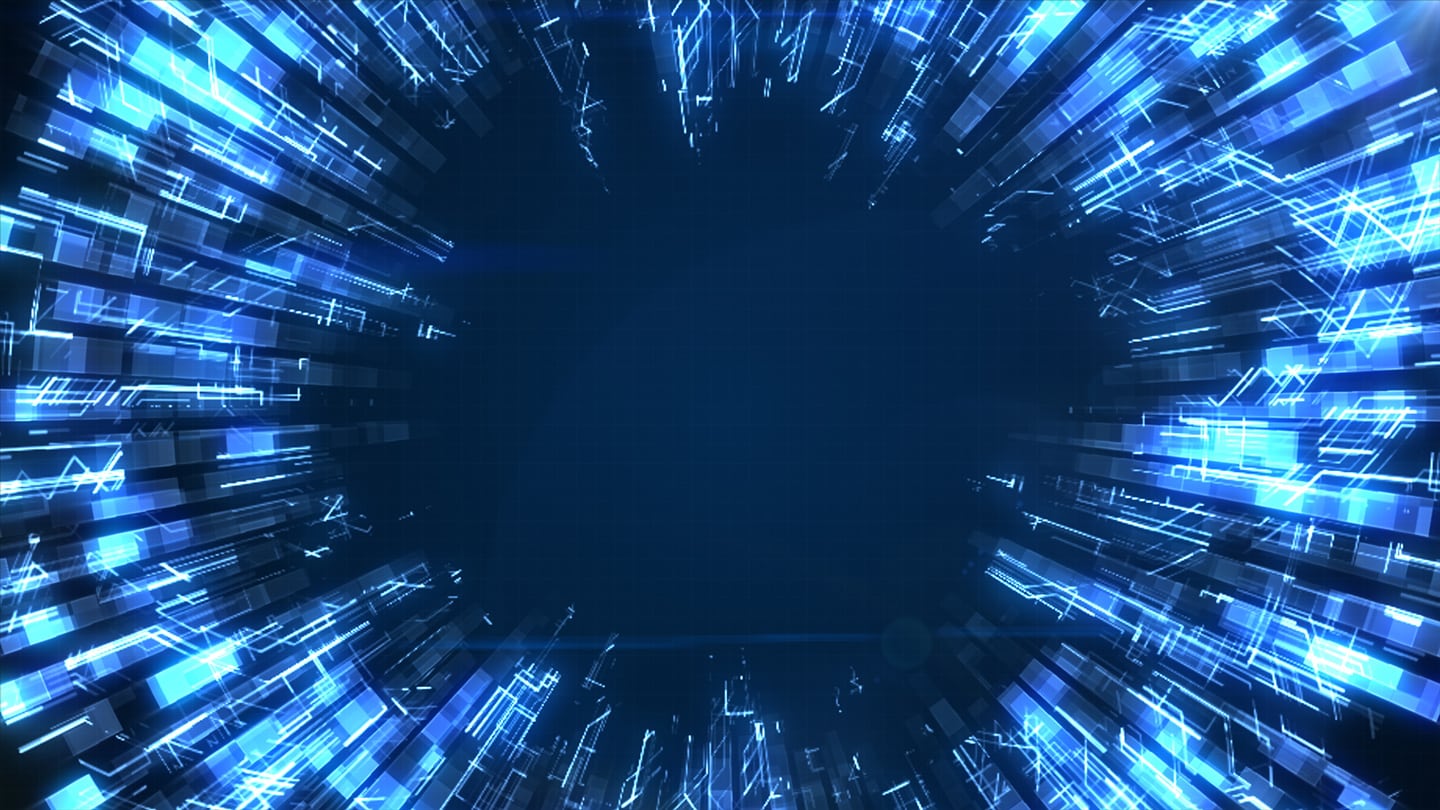
DriveStrike – Data Breach Protection
Erase data from any Android device and respond to cybersecurity threats. Start a free trial today to find out if DriveStrike is the premium security solution your business has been looking for.
DriveStrike Remote Wipe is an effective way to prevent unauthorized access to confidential data. If a device is lost or stolen, the information it contains is vulnerable to compromise, and a breach could result in serious financial, legal, and reputational consequences. The best way to keep private data out of the wrong hands is to remotely erase it from a device that is missing or otherwise compromised.
On Android devices that are registered in Shared Management (BYOD) mode, only the Work Profile that is installed during DriveStrike setup is deleted when a remote wipe command is ordered. See the demonstration videos below for more details on the three different ways to set up Android Device Management through DriveStrike.

Implementation
Implementing our solution is easy. DriveStrike can be installed a number of ways:
- Email invitations to recipients and they can simply click on a link and follow instructions.
- Use Mass Deployment software with group policies or other over-the-air push technology.
- Install individually on devices.
- Leverage a remote desktop solution to remotely install on each of your devices.
Once DriveStrike is installed, simply navigate from the Dashboard to the device in question and review the Device Details for the information you need. Start a free trial to begin protecting your devices, or contact us if you have any questions. We would be happy to help you get started protecting your devices with DriveStrike.



