Common Questions We Receive
What are your support and service hours?
Our support and service staff are available 24 hours a day – every day of the year. If you have an urgent question or need, our expert staff members are there to help. Simply call our support line at (877) 519-0010 (or +1 385-479-9000 from outside the US) and our staff will work to connect you to the proper technical staff member. If someone isn’t available immediately, someone will call you back shortly to address your specific issue. The frequently asked questions (FAQ) should help in answering the most common questions. If you have suggestions for things we should add to this page, please let us know.
Does DriveStrike support large scale silent deployments over a network?
We support Group Policy Object deployments and other command line enabled mechanisms to deploy our Windows application. This enables administrators to silently deploy DriveStrike and associate each device with other important identifiers to make it easy to select and destroy a device that is lost or stolen. Review our Windows and Linux DriveStrike Remote Wipe Windows Silent Deployment Guide.
What systems and devices does DriveStrike work on?
DriveStrike works on:
- Windows laptops, desktops, and servers.
- Apple laptops, desktops, tablets, and phones.
- Android tablets and phones.
- Linux laptops, desktops, and servers.
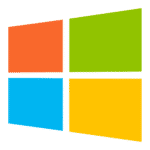


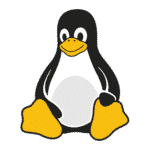

How much will DriveStrike cost me each month?
DriveStrike pricing is based on the number of devices you to protect each month. For additional plans and pricing options please visit our detailed pricing page available from the menu above. We support other billing and invoicing models for those needing to protect a large number of devices on different schedules.
For more information on our pricing, please visit our Pricing page.
Do you support other billing models or purchases through corporate accounting?
Yes, we support other billing and invoicing models as needed for people and companies that need to protect a large number of devices and prefer billing on different schedules. Please contact our Sales staff at (877) 375-2468 to get setup or for more information. Sign up for DriveStrike to get started.
What happens if I issue a DriveStrike Command while my device is offline?
DriveStrike will execute the requested command for the device you indicated once the device is back online. You can logon to your DriveStrike account and select the device in question from the DriveStrike Dashboard, within the History section you can see the status of your device and any requested command.
Once my device is wiped can my data be recovered?
There are specialized companies and data recovery experts that may be able to recover wiped data. We recommend encrypting data and drives that contain highly sensitive data for added protection. We can help you identify the appropriate encryption hardware or software to meet your individual needs. VeraCrypt is an excellent free open source software solution that fits most needs.
My phone is lost, what do I do now?
If you installed DriveStrike on the device prior to losing it, logon to your DriveStrike account immediately. Select the phone in question from the Dashboard, this will open the Device page for that specific phone, from here you can remote wipe, lock, and locate the lost phone – simply click the corresponding command you wish to issue listed the the right of the device details. You can review the History section on the Device page to confirm the command was executed on the device.
We also recommend that you file a police report and call your wireless cellular carrier and ask that they deactivate the device, the serial number and IMEI number are available on the Device page.
My tablet is lost, what do I do now?
If you installed DriveStrike on the device prior to losing it, logon to your DriveStrike account immediately. Select the tablet in question from the Dashboard, this will open the Device page for that specific tablet, from here you can remote wipe, lock, and locate the lost tablet – simply click the corresponding command you wish to issue listed the the right of the device details. You can review the History section on the Device page to confirm the command was executed on the device.
We also recommend that you file a police report and call your wireless cellular carrier and ask that they deactivate the device, the serial number and IMEI number are available on the Device page.
My laptop is lost, what do I do now?
If you installed DriveStrike on the device prior to losing it, logon to your DriveStrike account immediately. Select the laptop in question from the Dashboard, this will open the Device page for that specific laptop, from here you can remote wipe, lock, and locate the lost laptop – simply click the corresponding command you wish to issue listed the the right of the device details. You can review the History section on the Device page to confirm the command was executed on the device.
We also recommend that you file a police report and contact DriveStrike support with the Police Report Incident number.
I don’t see a location for my Windows machine, why?
After initial installation DriveStrike does not immediately publish your location. If you simply wait a while it will update on the server but if you want this to update sooner you can reboot your machine and it will force DriveStrike to report and confirm the location.
Why is the location that is displayed not my actual location?
In some cases we only receive the IP Address of your device and in those cases we can only report the location of the public IP Address. We use several methods to attempt to obtain the most granular location possible. We leverage GPS location data for devices that support GPS, in the event that GPS data is unavailable we use WiFi triangulation, and if WiFi triangulation is unavailable we default to IP Address database lookups. In the case of iOS or MacOS devices we can only report the IP Address location because Apple does not provide the WiFi Triangulation or GPS location data to us through their API – we are working to resolve this issue but it will require installing an additional app to provide this support.
Why is my Android not more responsive to DriveStrike Actions?
The Android OS is deployed on a wide variety of hardware platforms and in some cases the push technology is not as responsive as we would like. DriveStrike will checkin periodically for instructions but it may be an hour before the action is executed. To make DriveStrike more responsive on your device we recommend turning off the Battery Optimized setting for DriveStrike.
