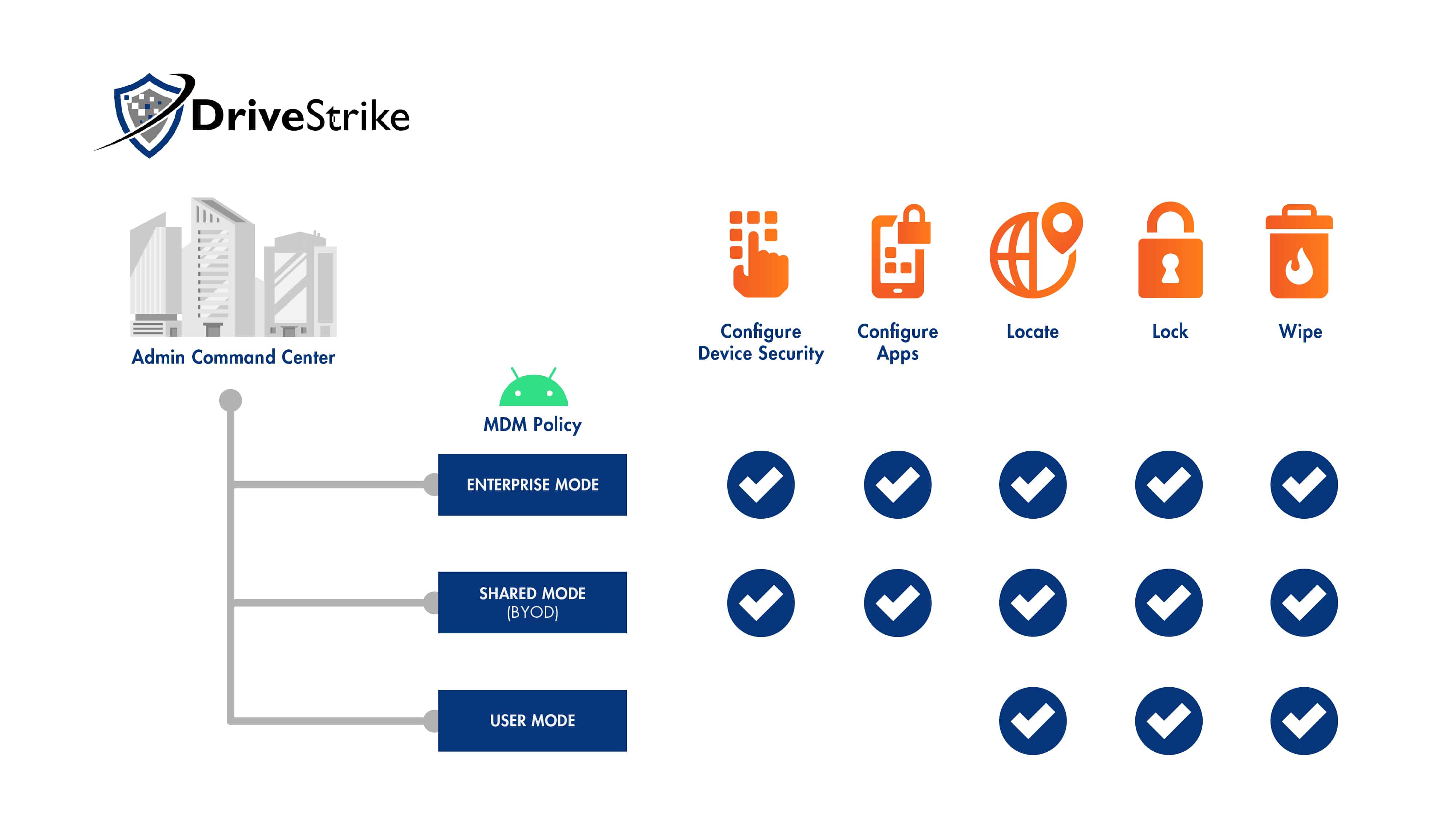Get the best security and customizable productivity features for Business, Healthcare, Finance, Government, and Education.
Are you looking for a Mobile Device Management option that includes enterprise-level data security?
DriveStrike offers advanced MDM for Android devices. With DriveStrike, you can protect all of your company’s Android devices and set specific security and app policies for users.
One Central Account
Simplify – Manage all of your devices regardless of operating system from one command center that you can access anywhere at any time. All you have to do is log into your account, and you can see all the devices you manage on all platforms. Easily search for and sort devices, execute commands, and implement policies through an intuitive user interface.
Delegate – Create Groups to organize devices and give others access. Account Administrators have complete management ability within the account, and Device Managers can be limited to working within a Group.
Customize – Choose the management options, security policies, and app configurations that address your business’s specific needs. The variety of options provide enhanced security and productivity through remote management.
Security Features
DriveStrike provides robust security features that enable you to keep data safe on your managed devices. Enable 2-factor authentication for enhanced account security.
Lock: Lock users out of their device and change the credentials required to log back in.
Locate: Track devices using GPS location and Wi-fi triangulation (DriveStrike uses IP address location if the other options are unavailable).
Wipe: Delete all data on a lost or stolen device to prevent a data breach (only deletes the work profile in Shared mode).
Security policies: Set specific policies such as password strength, lock screen settings, app restrictions, and preconfigured Wi-Fi.
App Configuration
Choose specific apps to allow on managed devices, and configure apps individually. App configuration allows businesses to boost productivity and fine-tune app policies to best fit business needs and goals. DriveStrike’s Android app configuration includes the option for Kiosk mode, which allows only one app to be open and prevents exiting or switching to other apps. This mode is useful for administering tests or other activities that require special attention.
Three Management Options
DriveStrike provides varying levels of control. All management modes include the main security features – lock, locate, wipe – but the Enterprise and BYOD modes come with extra security and management options.
Enterprise Mode provides the most control for organizations managing company-owned devices. Security policies and app configuration will affect the whole device. (This is the only management option that supports Kiosk mode).
Shared Management (BYOD) mode is ideal for companies whose employees use their personal devices for work. Enrolling a device in Shared Mode creates a work profile. Some security policies will affect the device as a whole, but most will only apply to the work profile. Apps are only configured for the work profile. Initiating a wipe will only delete the work profile, leaving the rest of the device intact.
User-Managed Mode provides end users with the most control over security policies and apps on devices. This mode is usually best for managing your own personal & household devices. Advanced security policies and app configurations do not apply to devices in User mode, however a device wipe will delete all of the data on a device.
Please contact us if you have any questions about DriveStrike or Android MDM. Sign up for a free trial to start protecting your Android devices today!