The widespread shift to remote work has led to the increased use of personal devices for work. As employees work from home, cybersecurity risks endanger the data collected, processed, and stored on their phones and laptops. Without a central workplace to simplify device management, businesses are understandably seeking the best ways to give employees freedom to use their own devices for work.
The security risks of BYOD include control, device and data security, privacy, efficiency, and limited knowledge. These risks mostly stem from the danger of too many unknowns and a large attack surface. With so many new factors at play, BYOD exposes and amplifies security weaknesses that were previously trivial.
At first glance, the risks may seem overwhelming, but with the right policies and solutions in place, BYOD can be a safe, viable means of remote work. Risk assessment is a necessary step to achieve the most effective and well-rounded security.
Control & Enforcement
By allowing employees to use their own laptops and smartphones for work, businesses and their IT departments necessarily give up some control over how the device is used, how often it is updated, and the type of operating system installed.
In a controlled space such as an office, devices can have security and management options that are simply unavailable in a BYOD environment. This lack of control and policy enforcement capabilities are a reasonable concern that a BYOD solution would need to address, without overstepping privacy boundaries or creating a negative experience for employees.
Additionally, any BYOD software would only affect devices and data, not other factors that could pose security threats: environment and location, other device users such as family and friends, loss or theft, and limited user knowledge of security best practices. While some BYOD solutions or policies might include network protections like a firewall or VPN, the company cannot directly control the security of an employee’s home network.
Device Security
The device itself is out of a company’s hands – as well as its physical protections. Written policies and comprehensive security training are vital, but everyone makes mistakes. Loss and theft cannot be prevented 100% of the time, so BYOD policies and software should be able to successfully minimize and manage the effects. Device-level security includes password strength, work profile accessibility, and OS version, as well as risk response capabilities to deal with missing or compromised devices.
DriveStrike is one example of a mobile device management solution that emphasizes device security. DriveStrike’s BYOD (Shared Management) Mode for Android devices is a handy combination of security and management. In addition to the basic features of remote wipe, lock, and locate, administrators can set Android device policies. Work profile security, device passcode type, approved work apps, and app configuration are just a few options that can help companies protect their employees’ Android devices without disrupting their personal use of it too much.
Data Breaches
For companies that are new to having a remote workforce, BYOD throws a wrench in the logistics and process of preventing, detecting, and containing a data breach. Even in a relatively controlled tech environment, with standardized operating systems and security, it is often difficult to detect and neutralize threats and breaches. Devices without adequate antivirus and malware protection are more susceptible to cyber attacks, and employees need training in threat awareness to reduce the risk of scams, hacking, and device theft.
Privacy
While employees may be comfortable using their own devices as they are, it is unlikely that their current security measures would meet company standards. Any effective and secure BYOD solution would change the user experience to some extent. To maintain employee satisfaction, new measures should alter as little as possible while still safeguarding devices and data.
Security should not replace privacy, rather it should uphold the privacy of everyone affected by the new working conditions – customers and employees alike. This might mean requiring restrictions on access to a device, as well as foregoing invasive solutions that would give supervisors more info than needed for evaluating productivity. Privacy compliance is a priority that should be reflected in BYOD policies and requirements as well as management practices. DriveStrike provides free resources and templates for privacy compliance and other corporate policies that can help when implementing a BYOD solution.
Efficiency
BYOD poses an obvious efficiency concern. The variety of operating systems is a major obstacle by itself. System updates, employee turnover, and new device purchases complicate the situation. The sensitive data on employees’ personal devices must be protected when they update their OS or get a new device, when they sell or trade in their old one, and when they leave the company.
Remote wipe is a fundamental tool in these situations. Other parts of a BYOD policy need to specify how the employee must report new purchases and other changes that affect company data storage or access.
Knowledge
Ignorance is the bane of security. Data breaches are often caused or enabled by a simple lack of security awareness. In addition to establishing policies, companies need to train employees on the importance of cybersecurity and the best ways to stay secure. Employees who do not understand the reasons behind the new requirements may see them as a way for their company to keep track of their productivity or just comply with laws. Education is critical to inform employees why each part of the BYOD policy is important, and to encourage them to adopt best practices that a BYOD solution might not be able to enforce.
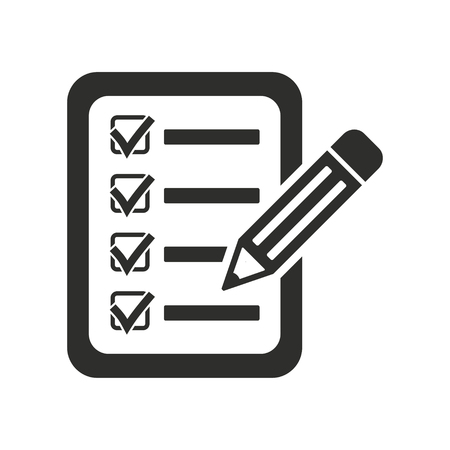
BYOD risk assessment checklist:
Here is a list of items that you might need to resolve with a BYOD policy – take note of which risks your business is most concerned with, and use this as a reference when you are looking for solutions. There is some overlap between the following categories, so policy implementation will depend on the individual goals, resources, and capabilities of each organization.
Legal (solutions must be integrated throughout BYOD policy creation and execution):
-
-
- Expense compensation for required services
- Data collection, processing, & storage practices
- Compliance with data privacy and security laws
- Compliance with data breach reporting laws
-
Company-level (must be addressed through company management, site or server):
-
-
- Session time-out
- Type of data to be collected, processed, or stored by each employee
- Employee turnover
- Employee cybersecurity awareness & competence
-
Configuration (can sometimes be addressed by device management software):
-
-
- Data breach detection
- Apps & software
- Separation of company and personal data
- Device password strength
-
Device-level (device user must be directly involved in solving):
-
-
- Network/Wi-Fi security
- Device access by multiple users
- Personal device use
- Virus & malware protection
- Device updates
- Differing operating systems, versions, & capabilities
-
Risk response (requires ability to anticipate and counter threats):
-
-
- Data breach containment
- Device loss or theft
- Device purchases, sales, or trade-ins
-
Don’t let the risks scare you, especially if BYOD is a necessary strategy for your business. A good BYOD policy should be able to address most, if not all of these concerns, and it might require multiple software solutions. Companies must weigh their priorities and decide on an approach that is best suited to their goals for security and productivity.
About DriveStrike
DriveStrike is perfect for BYOD management – you can keep track of all your devices, manage BitLocker encryption on Windows, and configure Android device policies. Do all of this from one secure central console.
DriveStrike enables Remote Wipe, Lock, and Locate on all major platforms and operating systems. These features can help prevent data breaches in the event of loss or theft of a device. DriveStrike’s enterprise-level device and data protection is an essential part of any robust cybersecurity program.
DriveStrike is available at a low price and provides friendly, professional 24/7 support. Feel free to contact us to see how we can help you achieve your security goals. Sign up for a free 30-day trial to start protecting your devices and data today! Your security is our priority.

